Every second is precious, especially when you only have a finite amount in your day. Technology has helped thousands of teachers worldwide but how do you ensure that you are using every second efficiently? We’ve rounded up some the great tools in an LMS that you can use to make your workflow easier and increase your presence in your student’s academic journey.
For more on what Brightspace can do for teachers, feel free to check out the Teachers page.
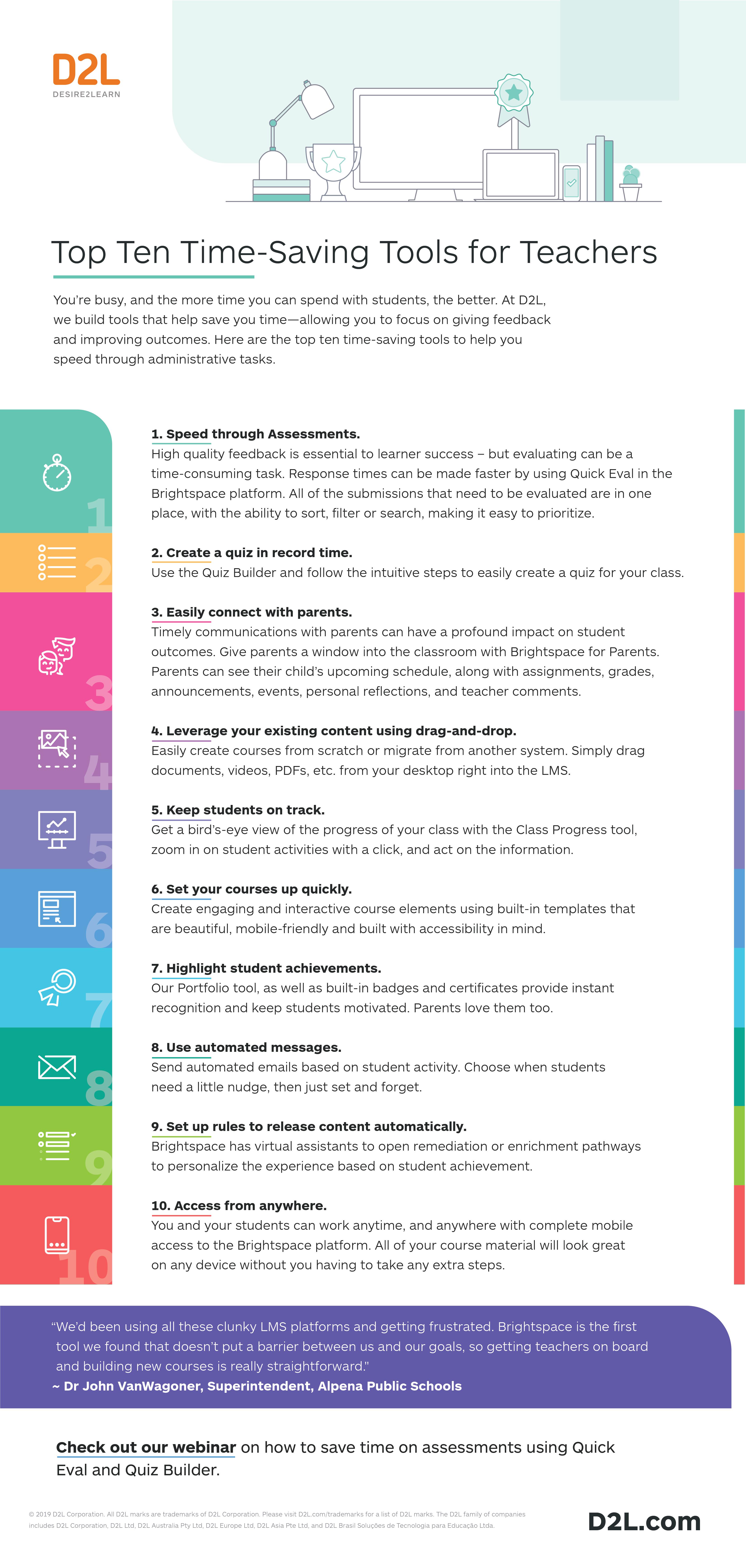
You’re busy, and the more time you can spend with students, the better. At D2L, we build tools that help save you time – allowing you to focus on giving feedback and improving outcomes. Here are the top ten time-saving tools to help you speed through administrative tasks.
- Speed through Assessments. High quality feedback is essential to learner success – but evaluating can be a time-consuming task. Response times can be made faster by using Quick Eval in the Brightspace platform. All of the submissions that need to be evaluated are in one place, with the ability to sort, filter or search, making it easy to prioritise.
- Create a quiz in record time. Use the Quiz Builder and follow the intuitive steps to easily create a quiz for your class.
- Easily connect with parents. Timely communications with parents can have a profound impact on student outcomes. Give parents a window into the classroom with Brightspace for Parents. Parents can see their child’s upcoming schedule, along with assignments, grades, announcements, events, personal reflections, and teacher comments.
- Leverage your existing content using drag-and-drop. Easily create courses from scratch or migrate from another system. Simply drag documents, videos, PDFs, etc. from your desktop right into the LMS.
- Keep students on track. Get a bird’s-eye view of the progress of your class with the Class Progress tool, zoom in on student activities with a click, and act on the information.
- Set your courses up quickly. Create engaging and interactive course elements using built-in templates that are beautiful, mobile-friendly and built with accessibility in mind.
- Highlight student achievements. Our Portfolio tool, as well as built-in badges and certificates provide instant recognition and keep students motivated. Parents love them too.
- Use automated messages. Send automated emails based on student activity. Choose when students need a little nudge, then just set and forget.
- Set up rules to release content automatically. Brightspace has virtual assistants to open remediation or enrichment pathways to personalise the experience based on student achievement.
- Access from anywhere. You and your students can work anytime, and anywhere with complete mobile access to the Brightspace platform. All of your course material will look great on any device without you having to take any extra steps.
“We’d been using all these clunky LMS platforms and getting frustrated. Brightspace is the first tool we found that doesn’t put a barrier between us and our goals, so getting teachers on board and building new courses is really straightforward.” Dr John VanWagoner, Superintendent, Alpena Public Schools
Check out our webinar on how to save time on assessments using Quick Eval and Quiz Builder.
Written by
Stay in the know
Educators and training pros get our insights, tips, and best practices delivered monthly
