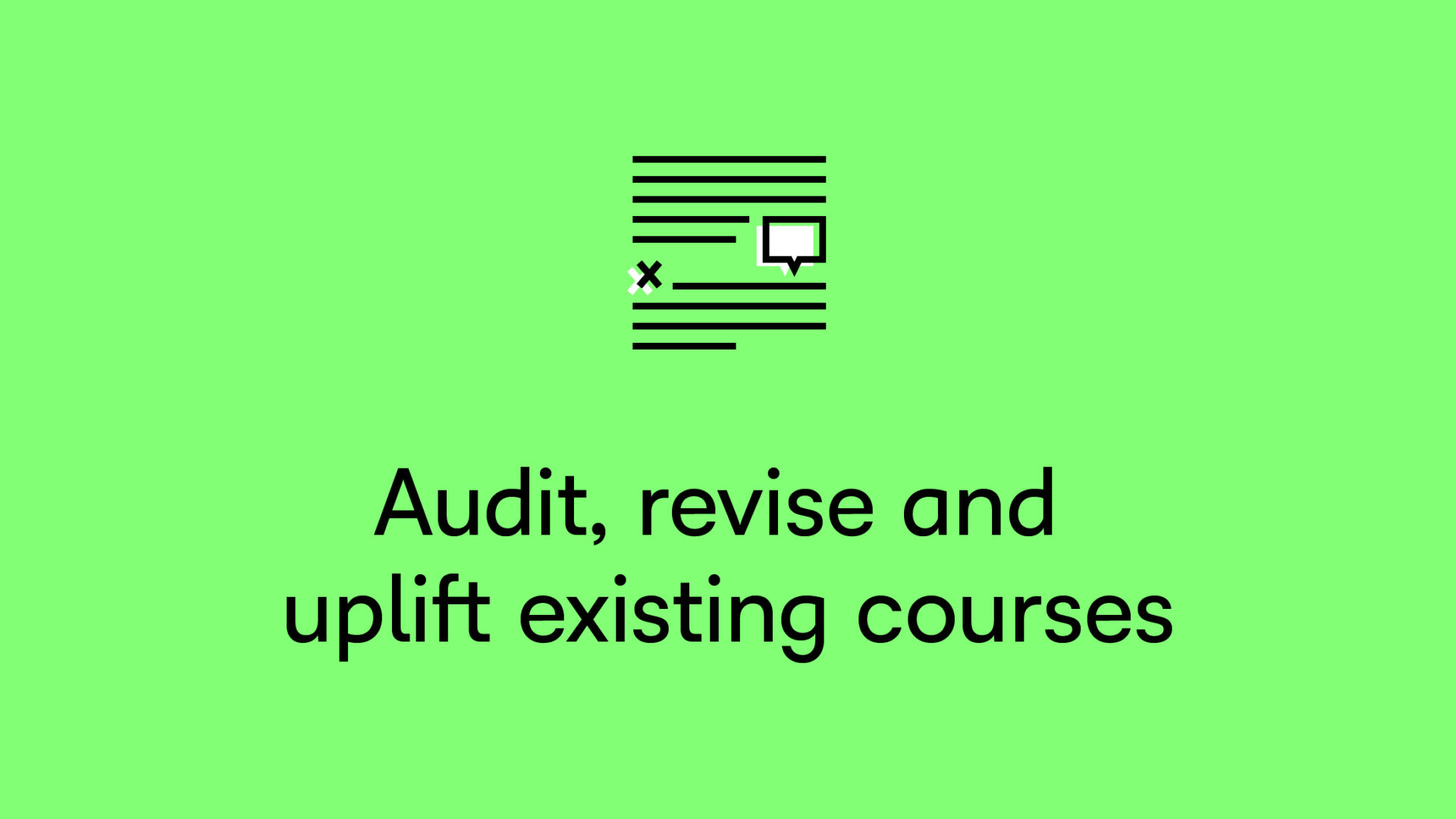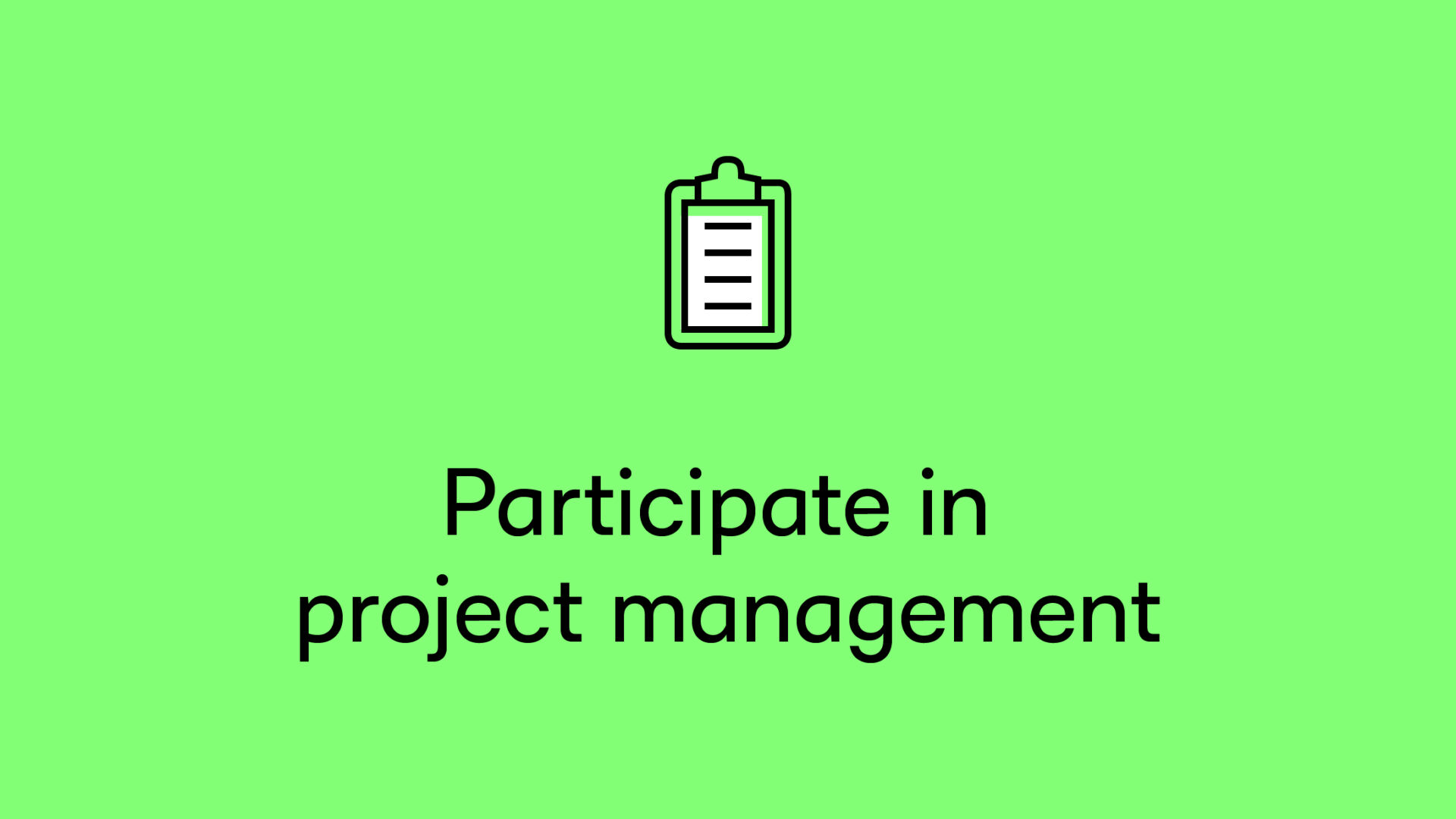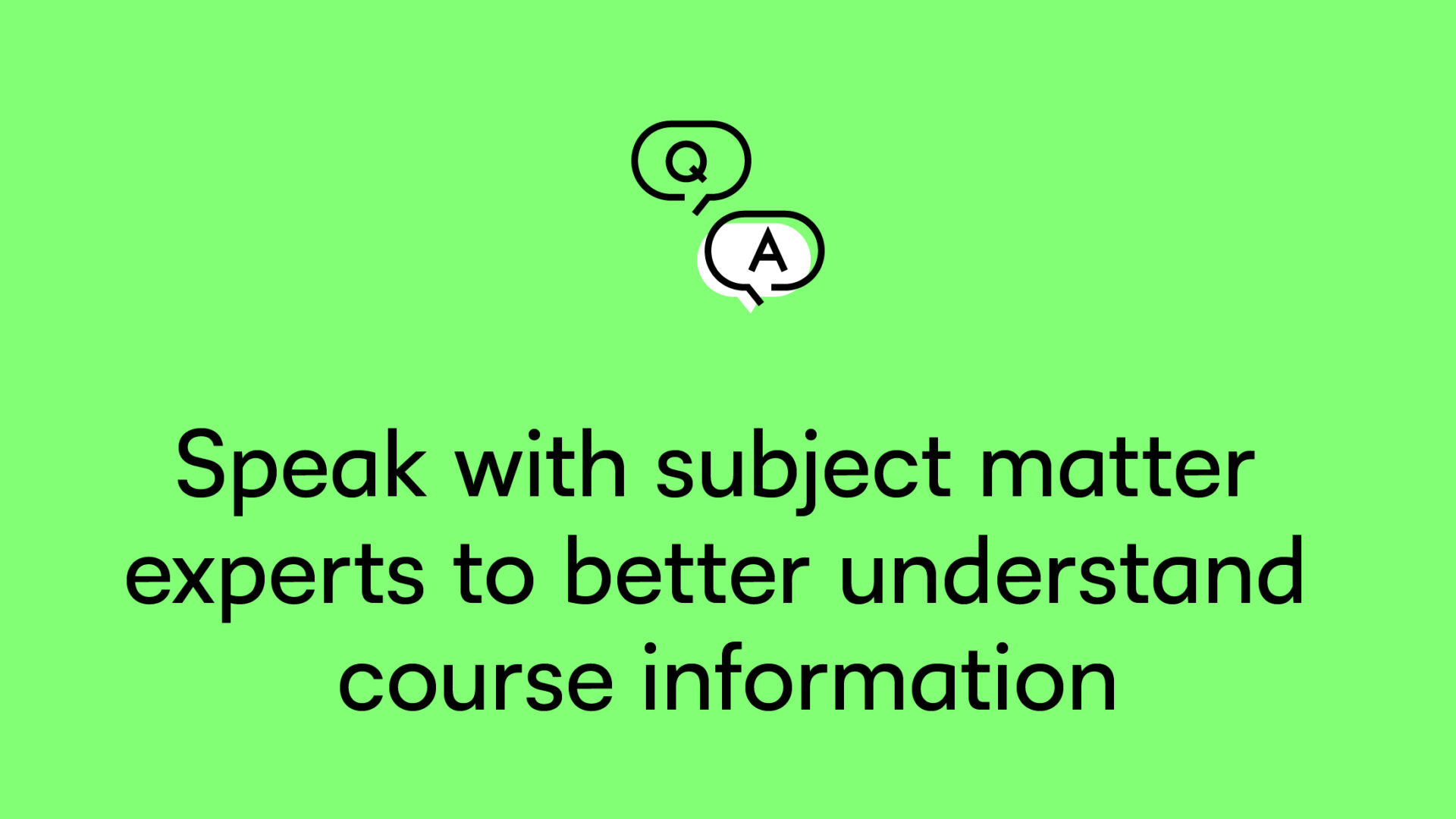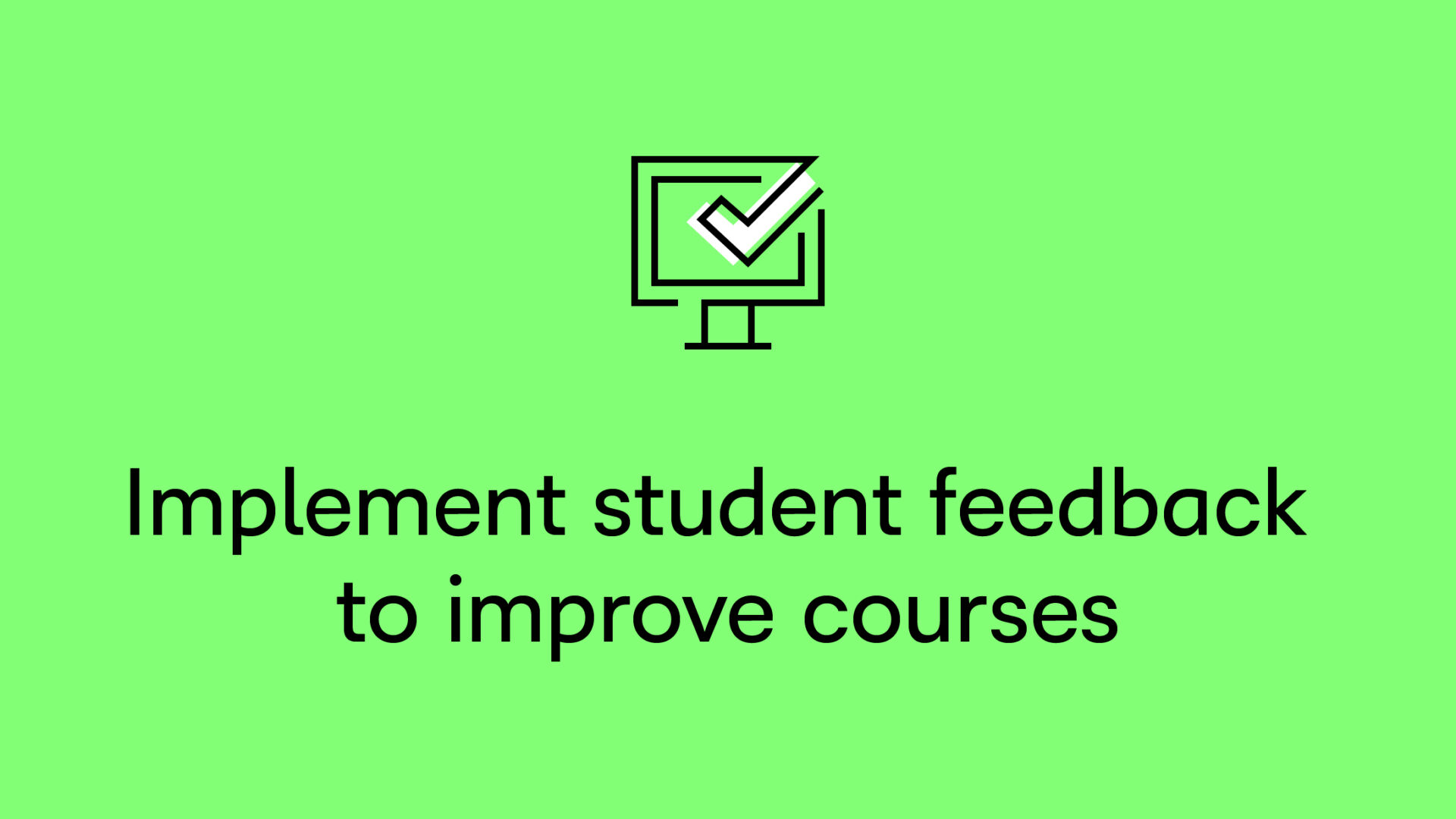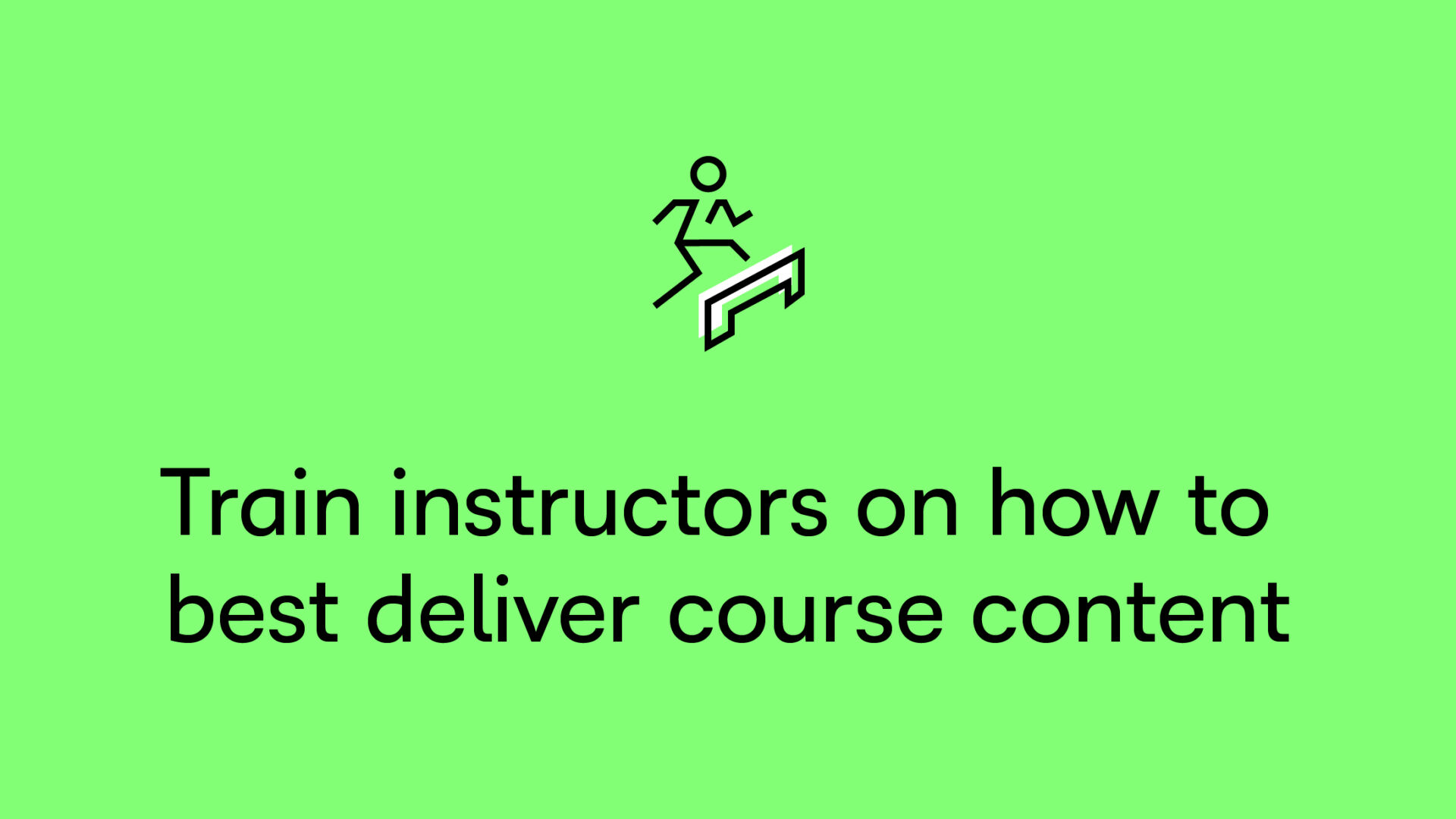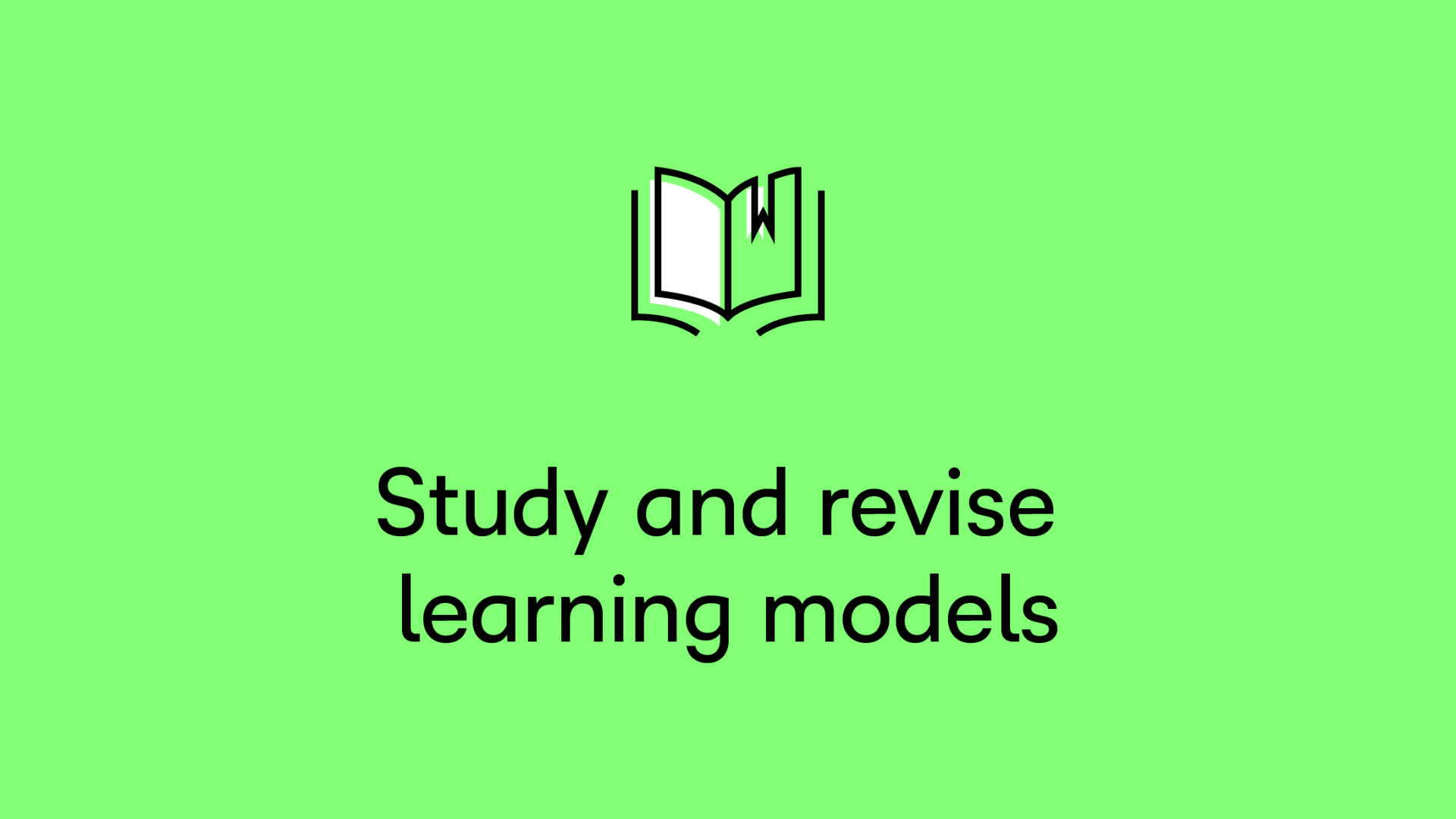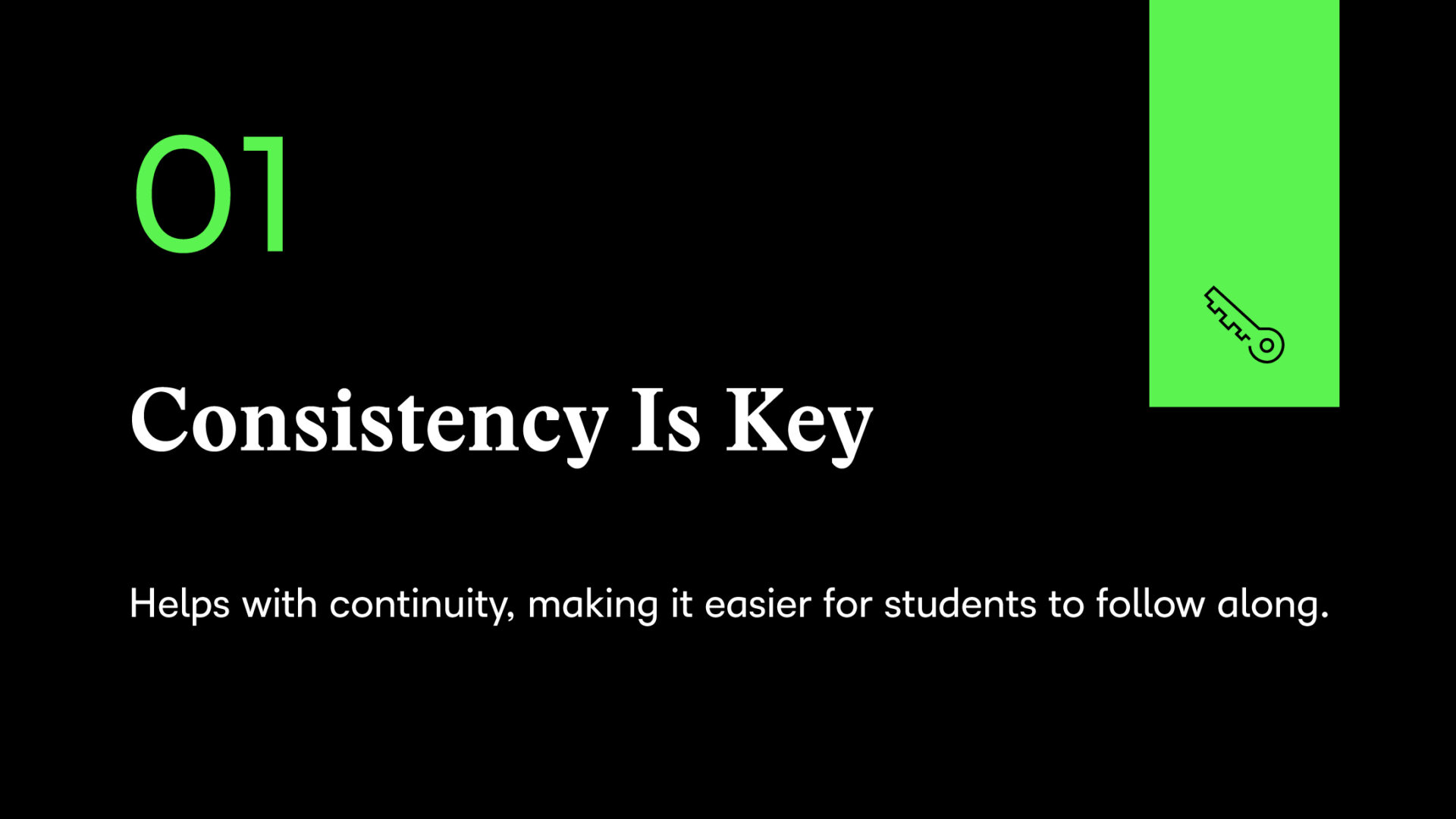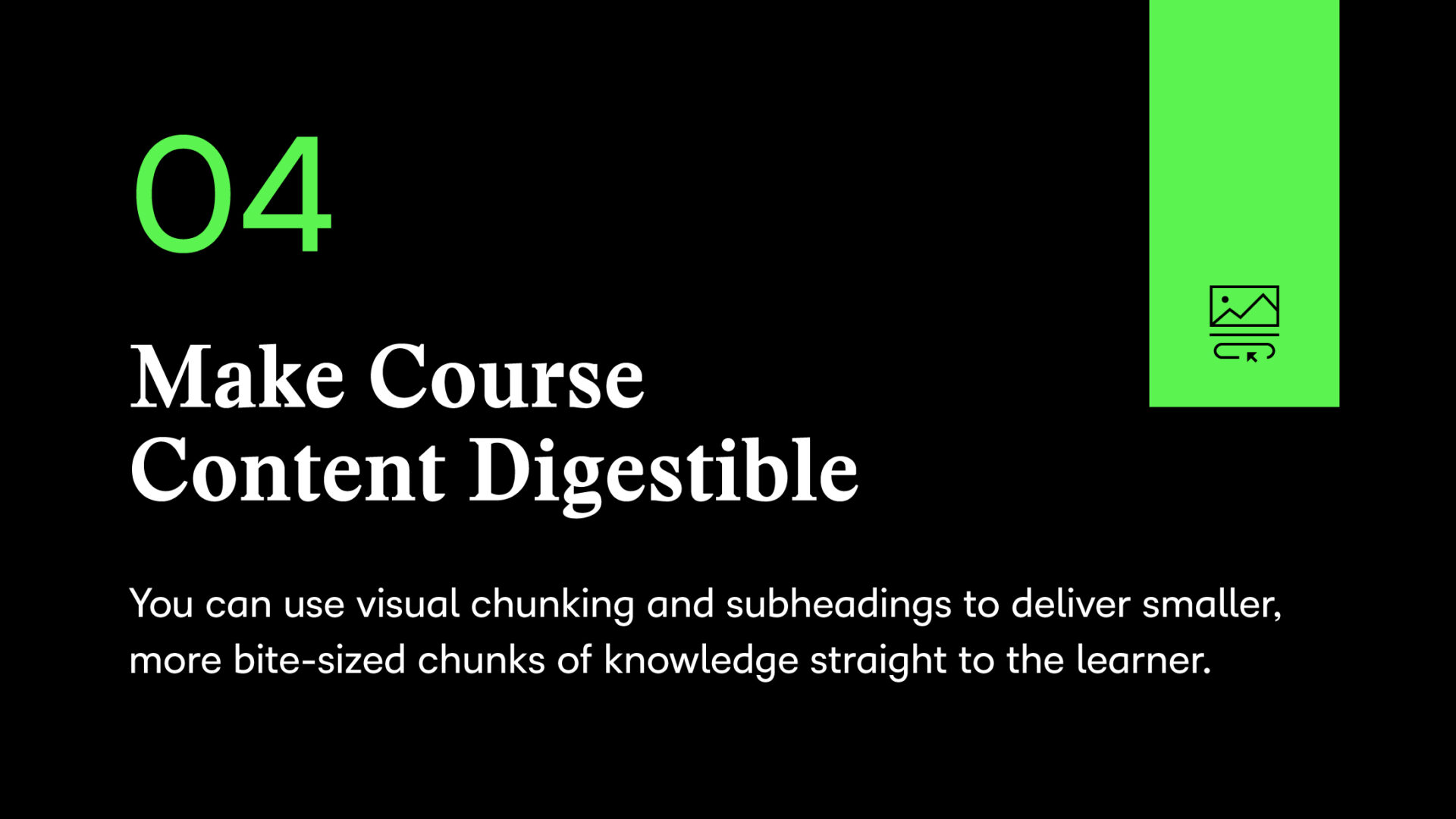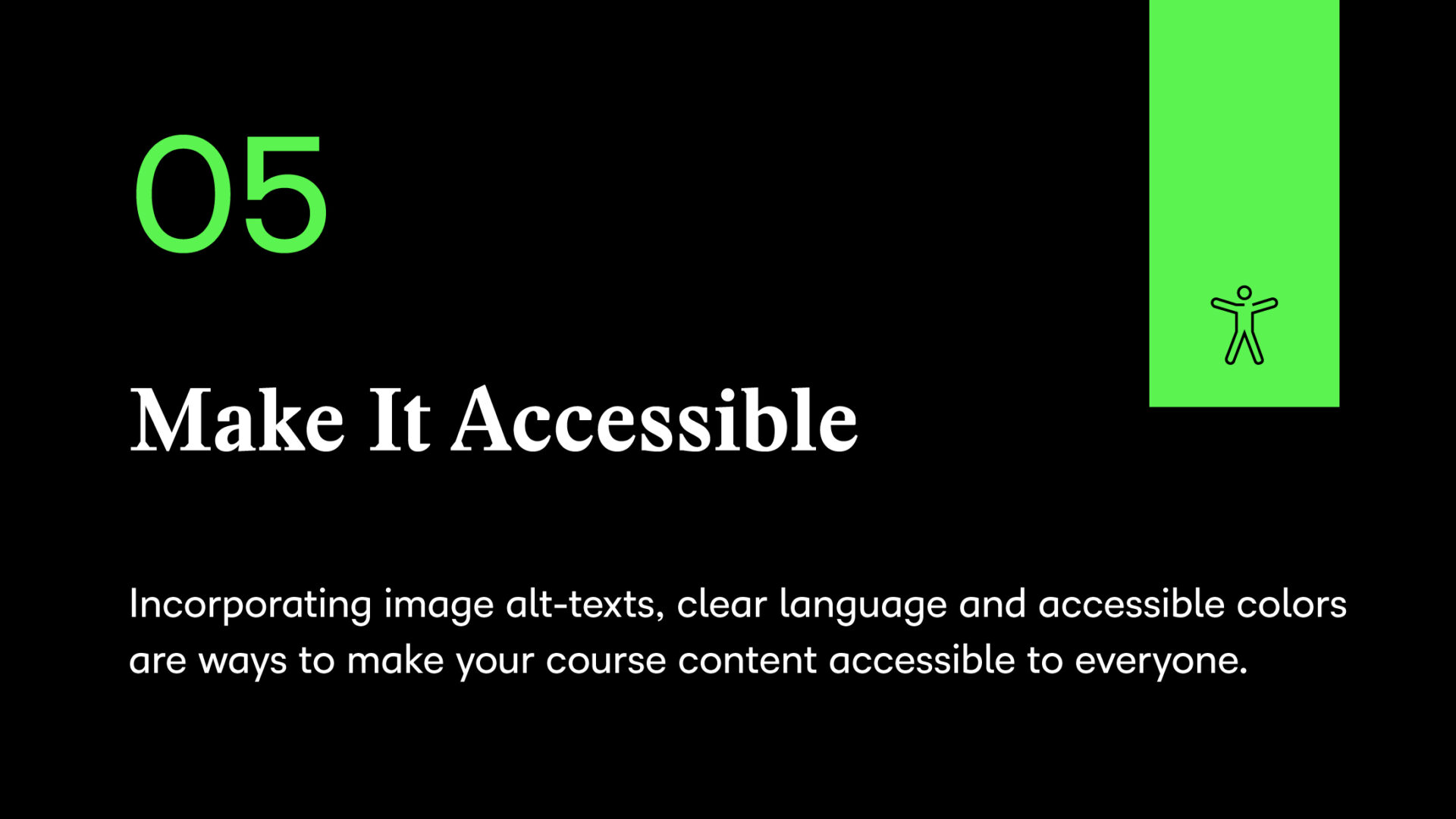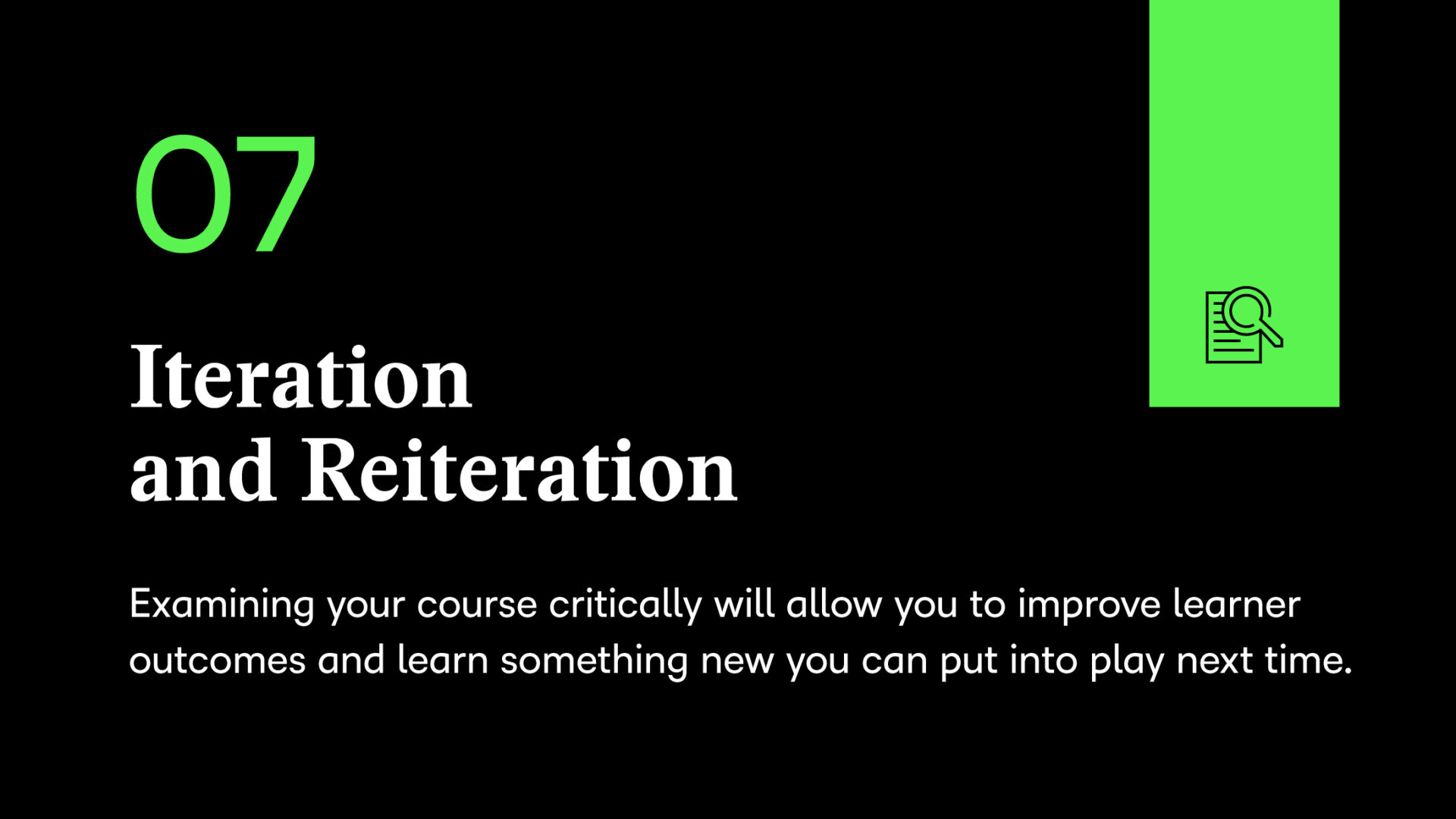In the 1990s, an interesting trend emerged. Personal computers were becoming more accessible, ushering in the era of online learning or e-learning.
Tools like interactive CDs and PDFs accelerated the e-learning movement, and as technology advanced, PowerPoints, educational games, widespread internet access and learning management systems (LMSs) only served to further e-learning capabilities for instructors and learners everywhere.

Now, estimates show that the global e-learning market, which was worth $215 billion in 2021, is slated to grow to $645 billion by 2030.
What does this rapid digital acceleration mean for education today? Online and hybrid learning have the potential to break down educational barriers and democratise learning for good. But before e-learning can deliver on these promises, teachers everywhere must learn how to design effective, engaging learning experiences.
That’s when instructional design comes into play. In this guide, we’ll explore the basics of instructional design so that you can start designing impactful course content for your learners.
What Is Instructional Design?
Before getting into the details of course design best practices, it’s important to know the definition of instructional design. At its simplest, instructional design (ID) is the creation of learning materials and experiences to improve the learning experience and information retention.
Instructional designers study the cognitive processes behind learning acquisition in order to help individuals best absorb and retain the material. At its core, instructional design identifies the most effective materials and methods to help students achieve their learning goals. This differs slightly in scope from curriculum design, another key course creation aspect we’ll examine later on.
Why Instructional Design Matters
For learners, it might be obscure just how much strategising and planning goes into the course content they consume. Nonetheless, instructional design can make or break the learning experience for students.
What Role Does Instructional Design Play in the Learning Process?
Course content is only as powerful as its delivery method.
As you can probably imagine, asking a student to read a dense chapter of text has a very different result from asking them to participate in an educational game. If you aim to encourage critical thinking and engagement with sophisticated modes of expression, assigning a text by Foucault might make sense. I Consider alternative options if your goal is to convey the main themes in a digestible, relevant way. Each method has its own place, and it’s the job of instructional designers to determine the best fit for the learner and learning environment.
The goal of instructional design is to produce high-quality and efficient learning materials that address the objectives of both students and educators. While instructional design used to be handled primarily by educational publishing companies or school curriculum coordinators, that is quickly changing. With the proliferation of e-learning, for instance, course instructors worldwide now have the chance to design course materials themselves, directly influencing learner outcomes.
How Instructional Design Can Improve Learner Outcomes
Because instructional design considers learner needs, its primary goal is to make teaching more engaging, relevant and effective. This is especially important in the e-learning industry, where the digitalisation of education boosts retention rates by 25–60%.
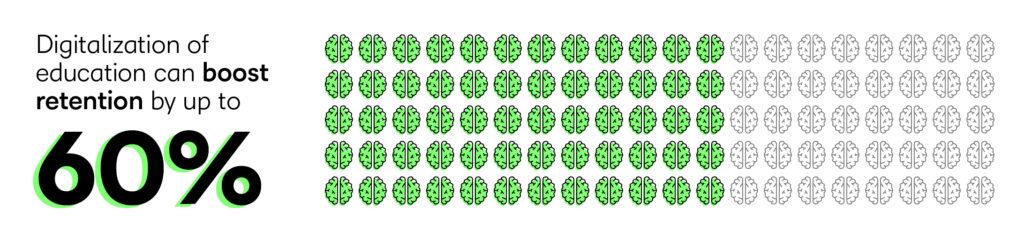
So, how does instructional design achieve good outcomes for learners? Instructional designers make it a priority to put learners first. They ask questions like:
- Who are the learners in this situation?
- How do they best learn?
- What skills or knowledge should they possess at the end of the learning program?
Laying out a clear path for learning outcomes is an often-overlooked aspect of the educational process—one that encourages trackable progress and real-world application. Besides clearly planned objectives, program consistency and quality are key factors in the learning process.
Predictable workloads and regular feedback help course designers iteratively transform any educational program for the better. Also, it’s important for course designers to constantly assess and reassess their technological methods of course delivery. They’re constantly asking how they can best capitalize on the resources at hand.
Instructional design is the glue that holds together content and cognitive theories. The use of foundational learning frameworks means an increased emphasis on course materials that work with cognition rather than against it. It’s this addition of learning theories into the course design process that has the potential to forever change the educational landscape.
What Instructional Designers Do
Instructional designers work in a variety of environments, ranging from private companies to public universities to healthcare organizations.
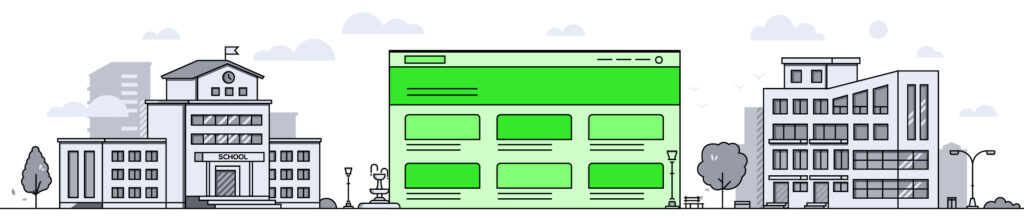
Together with multimedia designers, curriculum designers, quality assurance teams and other course creation professionals, instructional designers develop a targeted approach to customised learning. That can be a tall order with so many learner styles and types at play. And the student must always be at the forefront of an instructional designer’s mind as they are developing course material.
However, one instructional designer’s tasks can look very different from another’s. One instructional designer might focus on course redesign, adapting raw materials to achieve better learning outcomes. Another might spend the day creating training materials for teachers.
Here’s a list of some typical responsibilities for instructional designers:
Although this list is far from exhaustive, it hopefully gives you an idea of what an instructional designer does on a day-to-day basis, as well as what you can expect to spend time on as you embark on your own instructional design journey.
The Difference Between Instructional Design and Curriculum Design
The difference between instructional design and curriculum design is the difference between the how and the what. In other words, curriculum design refers to what information the learner will be receiving, while instructional design focuses on what methods, objectives and learning techniques will help the student achieve their goals.
Curriculum design places an emphasis on the broader level of course design, including overall goals and content. Meanwhile, instructional design hones in on specifics, including the strategies needed to help students succeed. But instructional designers and curriculum designers also share responsibility for much of the course design process, including selecting course materials, concrete learning objectives and evaluation methods.

Curriculum design primarily involves:
- deciding what content to cover
- understanding what exactly is to be assessed
Collaboratively, curriculum and instructional designers:
- make sure the content is clear
- arrange content in the proper order and flow
- differentiate between what needs to be taught and what can be left out
Comparing this list to the instructional designer list in the section above can help you better understand the difference between instructional and curriculum design. But in the end, they are two sides of the same coin and best understood in context.
Can Instructional Design Exist Without Curriculum Design?
Both types of design are instrumental in the course-building process. Curriculum designers and instructional designers often work hand-in-hand to deliver learning programs optimized for student and instructor needs. Sometimes, both roles are filled by the same individual or team. In fact, the two professions are so similar that the U.S. Bureau of Labor Statistics puts instructional coordinators and curriculum specialists in the same occupational group.
While curriculum design is well-known in the educational sphere, instructional design is perhaps a less diffused term. It’s become more popular in recent years, however, with the introduction of artificial intelligence, gamification and real-time data analysis to the e-learning process.
But the consensus is that without solid curriculum design, you’ll seldom find a well-thought-out instructional design and vice versa.

6 Instructional Design Models
In building courses, instructional designers lean on a series of models. These instructional design models offer guidelines that help students achieve learning goals in a variety of scenarios. By better organising and visualising learning theories, instructional design models help course creators define the educational experiences they plan to incorporate into e-learning projects.
There are several types of instructional design models out there, with some being more linear and others more circular; some more systematic and others more cognitive. To keep things simple, we’ll focus on a handful of the most relevant here:
ADDIE
Widely regarded as the standard model for instructional design, ADDIE was developed at Florida State University in the 1970s.

ADDIE is an acronym that stands for:
- Analysis: Identify the challenge and goals, as well as the learners’ needs and existing skills.
- Design: Decide on the instructional techniques, assessments, exercises and materials you will use.
- Development: Assemble the content and materials, then make adjustments based on learner and institutional needs.
- Implementation: Develop training for instructors, test technology and prepare for launch. Use feedback to evaluate the design as well.
- Evaluation: In this final stage, the project will be tested, it will be determined if the initial goals have been met, and plans will be made to ensure the program is successful.
Gagne’s Conditions of Learning Theory
Robert Gagne’s Conditions of Learning Theory concentrates on intentional learning. Gagne believed that learning was built upon prior knowledge and individual cognitive abilities—meaning no two people learn in the same way. Gagne’s theory is composed of two main elements, the first of which outlines the different kinds of learning, while the second lays out how to prepare and deliver instructional content:
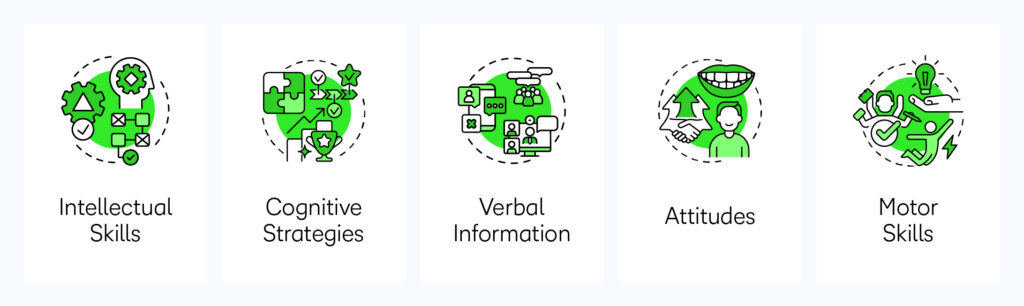
Five Categories of Learning Outcomes:
- intellectual skills
- discriminations
- concrete concepts
- rules
- higher-order rules
- cognitive strategies
- verbal information
- attitudes
- motor skills
Nine Events of Instruction:
- gaining attention
- informing learners of the objective
- stimulating recall of prior learning
- presenting the stimulus
- providing learning guidance
- eliciting performance
- providing feedback
- assessing performance
- enhancing retention and transfer
Bloom’s Taxonomy
Although Bloom’s Taxonomy is more of an educational model than an instructional design model, it’s still an important part of training for most teachers and trainers.
This framework is a hierarchical classification of different levels of cognitive learning: knowledge, comprehension, application, analysis, synthesis and evaluation. Developed by Benjamin Bloom in 1956, Bloom’s Taxonomy is often depicted as a pyramid, with knowledge as the base of the pyramid and evaluation as the tip.
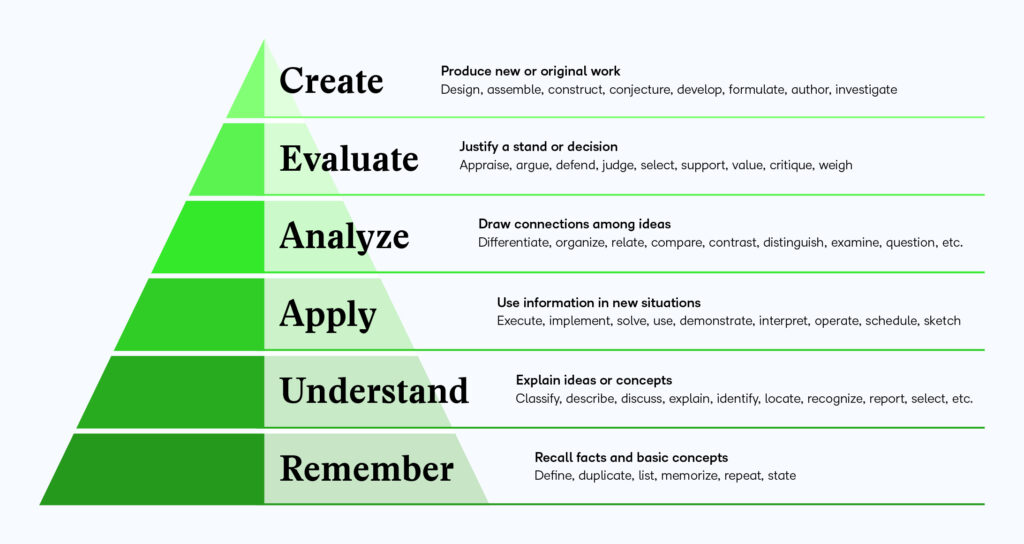
In 2001, a group of curriculum theorists, psychologists, and researchers published a revised version of Bloom’s Taxonomy based on action words rather than static nouns. However, their framework—remember, understand, apply, analyze, evaluate and create—follows the same concept. The authors of the Revised Taxonomy also created a separate taxonomy identifying the four types of knowledge used in cognition: factual, conceptual, procedural and metacognitive.
RAT
The RAT model is unique because of its focus on bringing technology into the classroom—and not just as distractions for bored pupils, but rather as powerful learning tools.

RAT stands for:
- Replacement: In this initial stage, technology replaces traditional teaching materials but fails to spark true change. You might have swapped out a paper book for an iPad or e-reader; or traded in a whiteboard for a smartboard, but the fundamentals of classroom instruction remain the same.
- Amplification: Many instructors and course designers find themselves at the amplification stage. Maybe they’ve gone to the effort of encouraging interactive student presentations or used a learning management system to administer quizzes or remind students of upcoming due dates. But when push comes to shove, they’ve increased productivity and effectiveness without a fundamental shift in teaching dynamics.
- Transformation: It’s in this final stage of transformation that technology truly delivers on its promises. Completely reinvented ways of learning emerge that wouldn’t have been possible without technology. This could involve students coding, creating their own cartoons or even collaborating with experts halfway around the globe.
Whether a classroom operates in a physical, hybrid or digital environment, course designers can use RAT to level up instruction and engagement.
TPACK
The RAT framework discussed above is often combined with the TPACK framework. Short for Technological Pedagogical Content Knowledge, TPACK highlights the interplay between content, technology and pedagogy. If it’s successful edtech integration you’re after, the TPACK model will be helpful in developing your course design strategy.

UDL
UDL, or Universal Design for Learning, is all about inclusivity and accessibility. By taking into consideration the different ways students engage, UDL develops lesson plans building on three main concepts:

- Representation: UDL emphasizes providing content in multiple formats—text, video, audio and hands-on—to suit different learning strengths.
- Expression: Learners not only absorb information in different ways but also express knowledge in different ways. UDL recommends multiple assessment options for this reason, whether that’s offering oral exams, written exams or final assignments as options.
- Engagement: Offering multiple types of course activities is another important aspect of UDL. Combine group and individual work, make skillbuilding a game and let learners become active participants in shaping their educational experience.
LMS or Instructional Design: Which Comes First?
LMSs and instructional design complement each other. Your course is only as powerful as the LMS that hosts it. But the reverse is also true—even the most dynamic and capable LMS can’t compensate for poor instructional design.
Because of this interplay, it’s best practice to work on both LMS and instructional design simultaneously. Your curriculum and instructional design work will help inform which LMS features you require for a successful course. That may mean needing access to resource libraries, video streaming capabilities or a particular style of assessment that not all LMSes offer. The sooner you can start this process, the better, since planning for LMS adoption can take time. Familiarising yourself with LMS features can be a lengthy process as well.
How to Get Started with Instructional Design
The good news is that as an instructional designer, you’re rarely starting from scratch. Your subject-matter experts and curriculum designers will provide you with much of the knowledge and materials you need to build your course.
As an instructional designer, it’s your job to refine and align content to be more conducive to learning. For this reason, it’s important to develop a good rapport with your subject-matter expert and set clear expectations for your role from the get-go.
To make the instructional design process easier on you, we’ve broken it down in a series of easy-to-follow steps:

1. Understand Expectations
Although it can feel overwhelming at the start, analysing course requirements is one of the most crucial parts of the instructional design process. At this first step, you’ll want to identify the answer to questions like:
- What kind of learner am I trying to target (schoolkid, businessperson, healthcare worker, etc.)? Understanding the needs of both the learner and the institution they belong to is key to designing effective programs. Any information you can gather about a learner, including age, pre-existing skill sets and individual learning gaps, is also valuable. If possible, interview some students at this stage.
- Do I fully understand the course content? You probably aren’t an expert on the curriculum at hand, in which case it’s imperative to interview subject-matter experts, read and reread the source content and ask for supporting examples where necessary.
- Do I know what the best technological methods for delivery are? New tools are emerging every day, so instructional designers should stay on top of the latest e-learning delivery methods. It’s also important to know your learners’ preferred delivery methods.
- What kind of look and feel am I going for? Instructional design involves much more than just course content—it’s also about giving your course a unique voice and visual appearance. Creating a standard look and feel will help foster a sense of course cohesiveness.

2. Frame Learning Objectives
After completing the first step, you’re now ready to focus on the learning objectives for the program at hand. Your subject-matter experts will provide you with a set of learning objectives, but it’s your job to ensure those objectives are measurable, clearly defined, achievable and manageable.
This stage is also where you’ll consult with subject-matter experts to determine which objectives are must-haves and which are simply “nice to haves.” Having this discussion early on will help you prioritize which content to include in your program. Because your selected objectives will later become the basis for assessments that measure learner progress, this step is an essential part of the course design process.

3. It’s Time to Design
Once you’ve organised your list of topics to cover, it’s time to decide what instructional approach to take. At this stage, focusing on your target learner and incorporating learning theories can help you decide on the best course of action, whether that’s a game-based approach or a more story-focused delivery method.

4. Create a Storyboard and Prototype
You’ve made it to step four, where the infamous storyboard comes into play. You might’ve thought storyboards were confined to TV writer rooms, but they can be useful in a variety of other circumstances, including instructional design. In your storyboard, you can incorporate visuals, texts, characters and more to display your vision for your course. Creating a storyboard will help you better understand program flow and the relationships between different key points.
With your storyboard in hand, you can now develop a functional prototype of your course. Start with a few pages of content and piece things together, always keeping expectations and learner goals in mind. Getting input on your prototype early on is a great way to gather feedback to improve your course before it’s finalized and ready to go.

5. Create, Evaluate, and Reevaluate
If you’ve made it this far, you have the basic building blocks to create your course. But designing a program is only half the battle—now it’s time to work out the kinks.
Course evaluation is two-pronged. Generally, it’s conducted by both the institution and its learners to ensure both sets of objectives are being met. On the organisation’s side, they’ll be looking to understand if their business or school sees positive results from the training. That could mean looking at whether learner retention is up, workplace accidents are down or another relevant metric. Is your course a quicker, more cost-effective way of delivering information?
Learners, on the other hand, will be your best indicator of the usefulness and engagement of your course. Was that motivational video too long? Did your end-of-unit quiz accurately reflect the course content itself?
Using input from both of these sources, make adjustments to your program and optimise it as best as possible. The importance of continually updating courses means the job of an instructional designer is never over.
7 Best Practices for Developing an Instructional Design Strategy
So, you’ve read up on e-learning, instructional design models, and even LMSs, and are ready to start designing the course of your students’ dreams. But first, take a moment to read these tips for developing an instructional design strategy.
These seven instructional design best practices will help ensure you’re designing a stand-out course:
1. Consistency Is Key
Creating consistency throughout a course helps with continuity, making it easier for students to follow along. And a cohesive design involves much more than developing a style guide complete with a color palette, icons and fonts—although that’s definitely a valuable asset to have in your toolbox. Consistency also means establishing a hierarchy of information and ensuring your course style extends to other related courses, if applicable.
2. Create an Immersive Multimedia Experience
If students wanted to simply read block after block of text, they’d choose a book over your course. The value of a course lies in engagement, and one of the most effective ways to foster learner engagement is to design an immersive multimedia experience for your students.
Discussion boards, group activities, games and videos are all tools you can employ to bring your course to a new level. Video, in particular, is often overlooked or misused. When considering the use of video in your course, it’s worth asking yourself if the content is suitable for video—is the content evergreen? Is there a follow-up activity to help learners better absorb the information covered? How can you get creative to avoid the standard “lecture video?”
3. Provide Opportunities for Connection
One of the main cons of online learning is that it can risk being impersonal. Without the traditional classroom dynamic, how do you make your course interactive?
Besides the immersive multimedia techniques discussed above, consider using learning groups and breakout rooms on video calls. If you are fortunate enough to be working in a somewhat synchronous learning environment, small steps like these can go a long way toward creating peer-to-peer connections.
If you’re operating in an asynchronous environment, discussion boards or video responses are always an option. In these situations, it’s also instructional design best practice to ensure information is laid out as clearly as possible, since instructor contact will be more minimal. Provide students with the correct contact information and tools to find the information they need independently.
4. Make Course Content Digestible
Digestibility is the name of the game for online course creation. Say goodbye to endless walls of text and embrace course layout best practices. You can use visual chunking and subheadings to deliver smaller, more bite-sized chunks of knowledge straight to the learner. Digestibility permeates all aspects of course creation, whether you’re considering breaking up a long video or thinking about using bullet points rather than a paragraph.
When in doubt, follow the scaffolding approach. Start with the basics and build up from there, while ensuring you’re keeping content as clear and concise as possible.
5. Make It Accessible
Part of the beauty of online learning is its accessibility. Firstly, there’s technology that delivers courses to all corners of the globe and makes learning more engaging. Augmented reality and wireless technology are just two examples of how education can spread far and wide thanks to the digital world.
Then, there’s expanded access to education for women, ethnic and racial minorities, those living with disabilities, and other underrepresented and marginalised groups. One study found that 45% of women and 60% of women caregivers in developing countries would have to halt or postpone their coursework if online learning were unavailable.
You can do your part to foster inclusivity by designing content for a broad, general audience, so that it resonates with everyone. Incorporating image alt-texts, clear language and accessible colors are also ways to make your course content accessible to everyone.
6. Engage the Learner’s Senses
Part of providing a dynamic learning experience is engaging the learner’s senses—going beyond classic listening and reading. This means creating physically engaging, hands-on activities and delivering content in multiple ways. What works for one student won’t always work for another. You can also use tools like accordions, tabs and flip cards to increase learner engagement.
7. Iteration and Reiteration
No matter how much time and effort you put into your course design, that doesn’t guarantee your first shot will be a home run. The good news is that armed with student and institutional feedback, you can take steps to revisit and improve your course. Maybe that assessment didn’t hit on all the important topics, or you need to inject more learner-to-learner interaction throughout the course modules. Examining your course critically will allow you to improve learner outcomes and learn something new you can put into play next time.
Final Thoughts on Instructional Design
With e-learning on the rise, it’s never been easier to create courses of your own. While the process can seem daunting at first, there are plenty of resources and tools (including this guide to instructional design) to help you and your learners achieve your goals. Now that you have a basic understanding of the background, models and best practices of instructional design, are you ready to try it?
Crafting inclusive and engaging content students love doesn’t have to be hard. D2L’s Creator+ helps educators, administrators and instructional designers simplify course creation, amplify learner success and create courses learners love.

Written by
Stay in the know
Educators and training pros get our insights, tips, and best practices delivered monthly