When I think of the term accessibility, I immediately think: “access for all.” Accessibility in education is about creating equitable learning opportunities to support the needs of diverse learners. More specifically, accessibility provides these diverse learners with the ability to access activities, information and environments through assistive technology or other resources. Understanding the importance of accessibility in education is central for stakeholders to be able to identify key concepts that ensure students can be successful.
When working with students with disabilities, educators have to remember that each student has different needs and should find ways to ensure these specific needs are met. Throughout my journey in my professional career—as a former educator and administrator of special education students—it was essential to understand the importance of accessibility in education and determine how to properly utilize accessibility, specifically for student needs.
In this blog, we will discuss personalizing experiences for accessibility, the connection between disabilities and barriers, and specific frameworks that contribute to providing accessibility in education.
Personalizing Access and Participation in Education
Diverse learners have diverse needs; therefore, accessibility is important to ensure learner needs are met on any platform. A platform should be designed to ensure every learner is able to use it without encountering limitations; they should also be able to experience it in the same way as their counterparts. As I think back on my first year teaching Special Education, I remember feeling challenged to properly teach my students. Specifically, I had some students that needed large print and digital texts during assignments, quizzes and tests. Without making them feel isolated, I ensured that each student received accommodations that were fair and flexible in use and participation by providing the necessary materials, and modifications that they needed.
I also ensured that I provided a supportive learning environment: I made sure that my students concerns were heard and always kept in communication with parents and other stakeholders to ensure they were informed about what was going on with the specific student. I was intentional about listening to my students’ concerns, teaching them to advocate for themselves and letting them know their voices were being heard. To develop these supportive learning environments, we must also include the consideration of disabilities and barriers, and the implementation of frameworks and strategies to help foster accessibility.
Understanding Disabilities and Barriers
People often face barriers in using products, services or environments in their daily lives. Barriers are the result of unmet needs that prevent a person from fully participating in all aspects of society. Anyone excluded by the design of a product, service or facility could experience a barrier. Sometimes a certain process or policy can create barriers unintentionally.
Barriers can be both visible and invisible. For example, physical or structural barriers, such as stairs or doorways are visible. Processes or policies that make it difficult, or impossible, for employees with disabilities to participate in work life, or providing information in a format that may not be accessible, are invisible barriers.
In the context of design, disability is a result of barriers and accessibility is design done right. Barriers keep people from fully participating in all aspects of society—they could be physical, architectural, technological or attitudinal, anything that is based on information or communications, or anything that is the result of a policy or a practice. Here are some examples:
- Attitudinal barriers arise from lack of understanding about disabilities.
- Information and communications barriers make it difficult for people with disabilities to receive or convey information.
- Technological barriers result from an incorrect setup or design that prevents people with disabilities from using the technology.
- Systemic barriers happen due to organizational policies, practices and procedures that restrict people with disabilities.
- Architectural or structural barriers arise from the wrong design of a built environment.
Frameworks That Contribute to Providing Accessibility in Education
At D2L, we have evolved a framework to provide a frame of reference for conversations about accessibility in online learning. We call it the Technology-Content-Pedagogy-Community Framework. This aligns with the TPACK model published by Punya Mishra and Matthew Kohler in 2006.
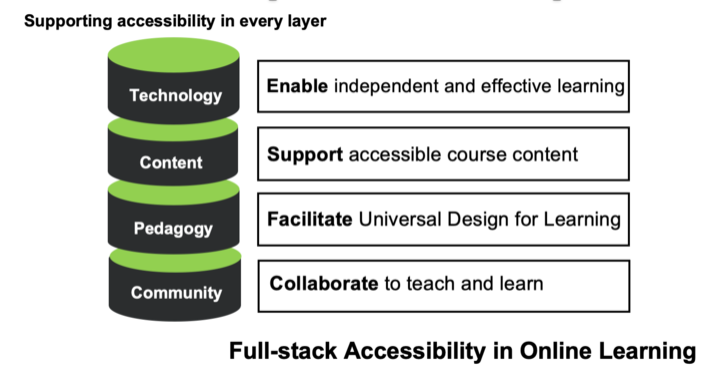
This framework envisions the online learning space to be composed of four layers—technology, content, pedagogy and community. Each layer plays an important part in creating accessible learning experiences and each of these layers needs to be accessible for online learning to be accessible. Let’s look at these layers one by one, to see what each is made up of and how it can be made accessible.
- The technology layer consists of the learning management system and associated teaching/learning tools. To enable independent and effective learning for people with disabilities, these technologies need to be compatible with assistive technologies such as screen readers and speech input, and adaptive strategies such as screen magnification and video captions.
- The content layer consists of all the learning content and associated materials such as assessments, feedback, and discussions. Here it is important to support the creation and maintenance of accessible content and materials.
- The pedagogy layer is where course facilitators and trainers use that technology and content to deliver learning. Inclusive tools and processes help them deliver an inclusive learning experience. Here’s where the principles of Universal Design for Learning, or UDL, come in.
- The community layer is all about bringing everyone into a collective so that we can learn from one another and support one another.
This framework immensely benefits students because, when it is followed effectively, it can result in accessible learning experiences whether the students have a permanent disability or a temporary or situational disabling condition. It gives educational institutions a meaningful way to improve access and participation in their courses. But there’s more to access and participation than accessibility. Inclusive design and Universal Design for Learning (UDL) fill this gap.
Inclusive design, according to the Inclusive Design Research Centre (IDRC), is “design that considers the full range of human diversity with respect to ability, language, culture, gender, age and other forms of human difference.” More specifically, inclusive design for learning focuses on learners with disabilities and ensures that education is designed with accessibility in mind to enable learners with disabilities to be successful.
Adhering to the principles of UDL also helps in making learning experiences accessible. In fact, UDL weighs in all factors when considering the different ways an individual may utilize a resource. Inclusive design and UDL can work together to ensure that learners receive an accessible education.
To foster healthy learning environments, it’s important to ensure access and participation for all learners. Educators can actively support students in receiving a high-quality education by:
- implementing frameworks like Technology-Content-Pedagogy-Community
- adopting strategies such as inclusive design and UDL
- developing empathy towards learners facing barriers
- truly understanding the role personalized access and participation plays in education
That’s access for all—a way to set every learner up for success. And isn’t that why we got into teaching in the first place?
Written by

Dr. Brittany Singleton serves as the academic affairs manager at D2L. In this role, Singleton provides strategic leadership, guidance and support for the development of innovative programs in the teaching and learning realm in both the K–12 and higher ed verticals. An effective and resourceful education professional, Singleton brings more than 14 years of experience in holistic student development, curriculum planning, education administration, inclusive teaching, clinical supervision, conflict resolution, presentation facilitation, higher education and programming for diverse student populations. Singleton received her Bachelor of Arts degree in English from Tougaloo College, her master‘s in education and education specialist in educational leadership from Mississippi College and her doctorate in education in educational leadership and administration pre–K–12 from Tennessee State University. Singleton also holds a certificate in women’s entrepreneurship from Cornell University.
Stay in the know
Educators and training pros get our insights, tips, and best practices delivered monthly