The recent growth in hybrid work, virtual events and online learning represents an opportunity to expand your reach and grow your membership. But to take full advantage of it, your association’s events and learning programs need to be designed to be accessible for as many people as possible.
The term accessibility often makes people think of designing content so that tools like screen readers can process it or putting captions on videos. While steps like those are important, they’re only part of the story.
In reality, creating learning programs that are truly accessible involves pairing inclusive design, which is a process, with an online learning stack that supports accessibility at every level. Let’s talk about both.
The IDEA Behind Inclusive Design
According to the World Health Organization (WHO), disability is “…the interaction between individuals with a health condition (e.g., cerebral palsy, Down syndrome and depression) and personal and environmental factors (e.g., negative attitudes, inaccessible transportation and public buildings, and limited social supports).” The WHO estimates that 15% of the world’s population experiences disability on an ongoing basis, and nearly everyone will experience some kind of disability at some point in life.
When we talk about disability in relation to learning design, we are talking about barriers that are built into the design. As Dr. Sam Chandrashekar, global accessibility lead at D2L, puts it:
“In the design context, disability is about a mismatch between what the user needs and what the system or product or service offers.”
To avoid creating these barriers in the first place, there are four components of inclusive design that we use at D2L. These are inclusion, diversity, equity and accessibility—or IDEA.
Inclusion
Avoiding or overcoming a mismatch between what you offer and what your members need starts by actually involving them in the design process. Put simply, inclusion means designing not just for your members but also with them. And including more voices means you can draw on their creativity and innovation to create a much better product than you could on your own.
Diversity
Diversity is all about humanity. Age, gender, ability, culture, language, financial means, location, social support, educational background—all these things make us unique and contribute to what we need from learning and how we experience it. Designing learning to account for a range of needs and member journeys ensures that anyone can benefit from your programs.
Equity
There is sometimes confusion when people mistake the term “equity” for “equality.”
Equality is about providing the same thing to everyone so there is perceived fairness. But providing the same thing to each member, regardless of all the things that make them unique, will fail a large percentage of them.
Equity, on the other hand, is about providing products and services that allow everyone to be successful. That means designing with individual needs in mind—that is, focusing on personalized learning experiences.
Accessibility
Ultimately, designing learning from an accessibility-first perspective and bringing in people with disabilities as part of the process helps you understand how to reach every learner.
Accessibility in the Online Learning Stack
Online learning has three layers. Full-stack accessibility requires you to be inclusive in all three, not just one or two.
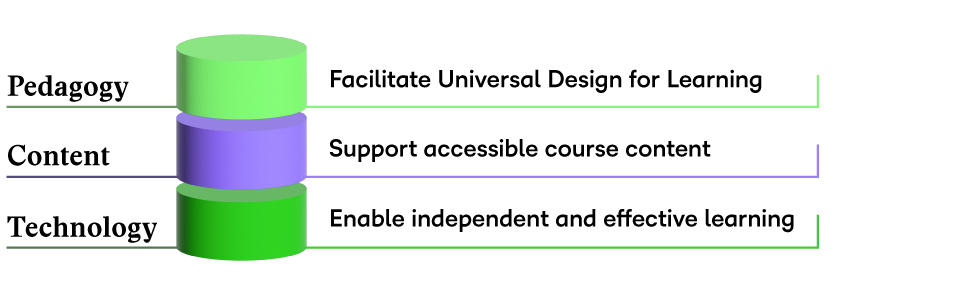
Technology
The technology layer encompasses all the software and tools being used to support the learning. From your association’s perspective, it includes your learning management system (LMS) as well as the range of additional tools your learners could be using. Learners could be using assistive technologies like screen readers or speech input, or they could be using adaptive strategies like screen magnification or closed-captioning for video. We need to take these considerations into account for the technology layer to be accessible.
Content
The content layer includes the actual content that learners need to master and all the supporting materials that help them do that, such as assessments, discussions and feedback. Everything that’s included in the course content needs to be accessible to every learner.
Pedagogy
Finally, the pedagogy layer is what takes technology and content and turns them into learning experiences. It’s how you engage learners, and it’s what sets your association’s learning programs apart. So how do you make it accessible? You could, for example, use asynchronous, self-paced learning because it allows your members to work on their learning where, when and how it suits them.
The good news is that there’s no single right answer. There are all sorts of pedagogical approaches available to you, but no matter which ones you choose to implement, they must be inclusive for everyone.
Accessibility Is for Everyone
An increasingly hybrid world provides so many opportunities to reach current and potential members with your association’s learning programs. But it’s not enough to do live lectures over Zoom and send out PDF files of your handouts. Creating inclusive, diverse, equitable and accessible learning experiences will help you meet the needs of your members and enhance the impact your association has in its industry and beyond.
To learn more about designing accessible learning experiences, join us on Nov. 29, in person or virtually, for Forge: Association Executive Symposium. Save your seat now.
Written by

Karen Karnis has a BA in sociology from the University of Guelph. She has worked in social services, higher education, communications and journalism. Karen is currently working toward a Master of Education in Sustainability, Creativity and Innovation through Cape Breton University.
Stay in the know
Educators and training pros get our insights, tips, and best practices delivered monthly